Here I explain how develop PHP Pagination with Next Previous button like Google Search Engine. Actually pagination is very important part in every website especially for bloggers. I hope already you know about WordPress and in the WordPress every page showing 10 article. After that we have to move on next page to click the buttons.
It’s the ready made process and we don’t need to write any manual code. Because already it was organized and implemented by WordPress developers. However we have options for customize the pagination in our own taste. But we need strong knowledge for that otherwise it raise syntax error.

Google use their official logo for make the pagination page. Some of bloggers are using the same design for their own blog. But that’s not good like google, because the Google logo perfectly matched for pagination. In this example I will demonstrate how develop pagination with next previous button design.
Suppose if you are looking for same as Google Pagination ? We will upload soon or visit Github website to explore more ideas related to this topic. Already we are developed this concept on Python program.
Create Project
Okay let’s see how to create pagination script using PHP program with feature with next previous image button. Initially we have to write code for without connecting any database. Because here we don’t need the help of database section. However you can choose if your full data getting from server side.
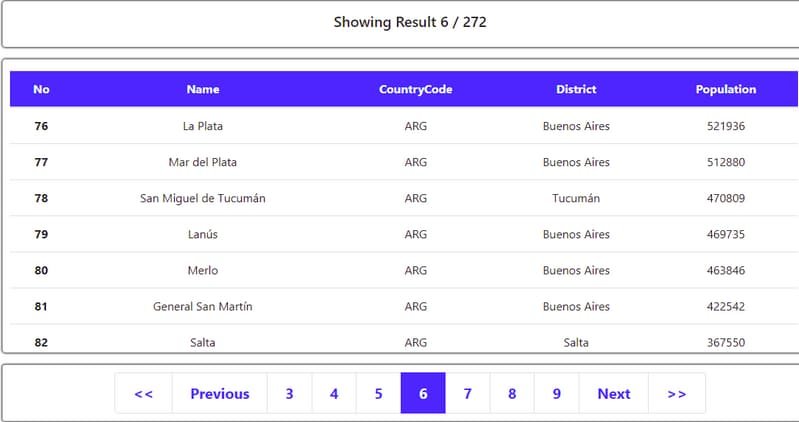
For the static website we don’t need database operation. Moreover if you are using, then select MySQL database because lot of pagination documentation available in PHP code.
Technologies
- PHP
- HTML
- CSS
- JavaScript
- Bootstrap
- MySQL (Optional)
PHP Pagination with Next Previous Button
Generally most of websites have next previous button because it’s very user friendly and uenducated persons are simply access the page. This is major reason for every developers are looking for next previous panel button. Similarly arrow key is very complicate to find out the exact button.
The four common modules are
- First
- Next
- Previous
- Last
When we use all the modules it’s very complicated to select the pages. That’s why here we are only implement Next and previous button & skip out First Last options.

In the above image you have two options for move on the next or previous pages. Click arrow button or Next to move on another pages. Therefore the concepts are working and hereafter you can customize the design as per your own layout.
For example changing colors, number alignment, arrow buttons etc. Alternatively you can able to set images like Google search results. But that’s not perfect because for that we need similar of Google logo letters.

PHP Pagination Source Code
I hope above explanation and images are helps to create this project. And in this example we are showing 7 number and you can able to change the number system like 3 or 4. But we recommend 7 because it’s perfect when opening 500 plus web page. In that time it’s showing looks like a Google page results. Therefore try to think similar name or use the buttons.
