In this tutorial I have explain how develop chat application similar of WhatsApp Clone Android Studio platform. WhatsApp is one of the biggest real time live chat application using Java programming language. Already we have uploads WhatsApp Status Saver application for college final year students career opportunities. And now planned for build real-time chat app similar of WhatsApp not real WhatsApp application.
Actually chat application concept is very easy because here developer work is very easy. No need to implement lot of code section. The most difficulty part is storage, when we allocate more space for messages then our app working fine.
Otherwise we face lot of issues from server end. For example when our application reach the bandwidth or storage then it’s not working properly. That’s why here we need to buy high scalable hosting services. If you are financially good then go for VPS because it’s capable for manage lot of traffic and load the contents.
Most of high level companies like CRED, Chat Application, File manager applications are maintain own VP server. So they are not facing any issues from server end. For the testing purpose local storage is enough. If you plan to deploy on server then only we need VPS or dedicated server.
Hosting is Important ?
Yes hosting is much important and most of developers are made mistakes in Choose the correct package plan. On the other hand our project executed fine but on the server side we face technical errors from hosting providers.
I think you are a just college student so local storage is best for your project. However know about the basic things and may be its helpful for your future job.
Features
- Share Images, Document, Location etc.
- Chat History
- Stickers & Emoji
- Contact Management
- Read & Delete Messages
- Attractive Design
- OTP verification
WhatsApp Clone Android Studio
Let’s start to see how implement similar of WhatsApp clone android application. If you need both of iOS and android app then go for flutter framework. Otherwise looking for only native application, then this is better choice for your plan.
Before that I will explain like how the entire project are executed fine and which are the difficulties are we faced during the development.
Suppose if yo are plan to integrate WhatsApp ? Then follow this steps to get the API.
- Initially choose correct database system and here am using both of Firebase and MySQL. Similarly MySQL mostly applied for lot of place because we need to follow structure layout.
- The registration process is completed via mobile number verification method. For this application phone number activation is must to start the application.
- Manually we have to integrate owners who manage all contents. So here the server is owner to manage all of existing contents.
- When user create account on this application, OTP automatically send from registered mobile number. This process already completed by our team members.
- So the code end part is small. The main thing is high scalable server and cost. When you have both things then start this project.
WhatsApp Clone Android Studio Screenshots
Here we have upload the output file screenshot then take further decision for using this application. We save your time alternatively executed on your device to check the output file.

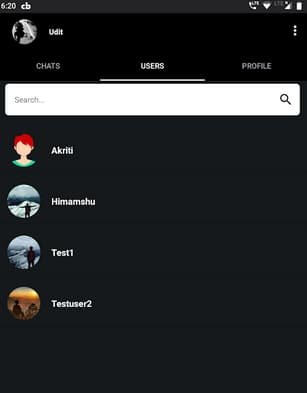

WhatsApp Clone Source Code
I hope above all details are helps to implement Whatsapp clone android studio project on your system and fore more output file yo have to download the code. Alternatively you can also run this project on android studio IDE. In our end it’s successfully executed without any issues.
